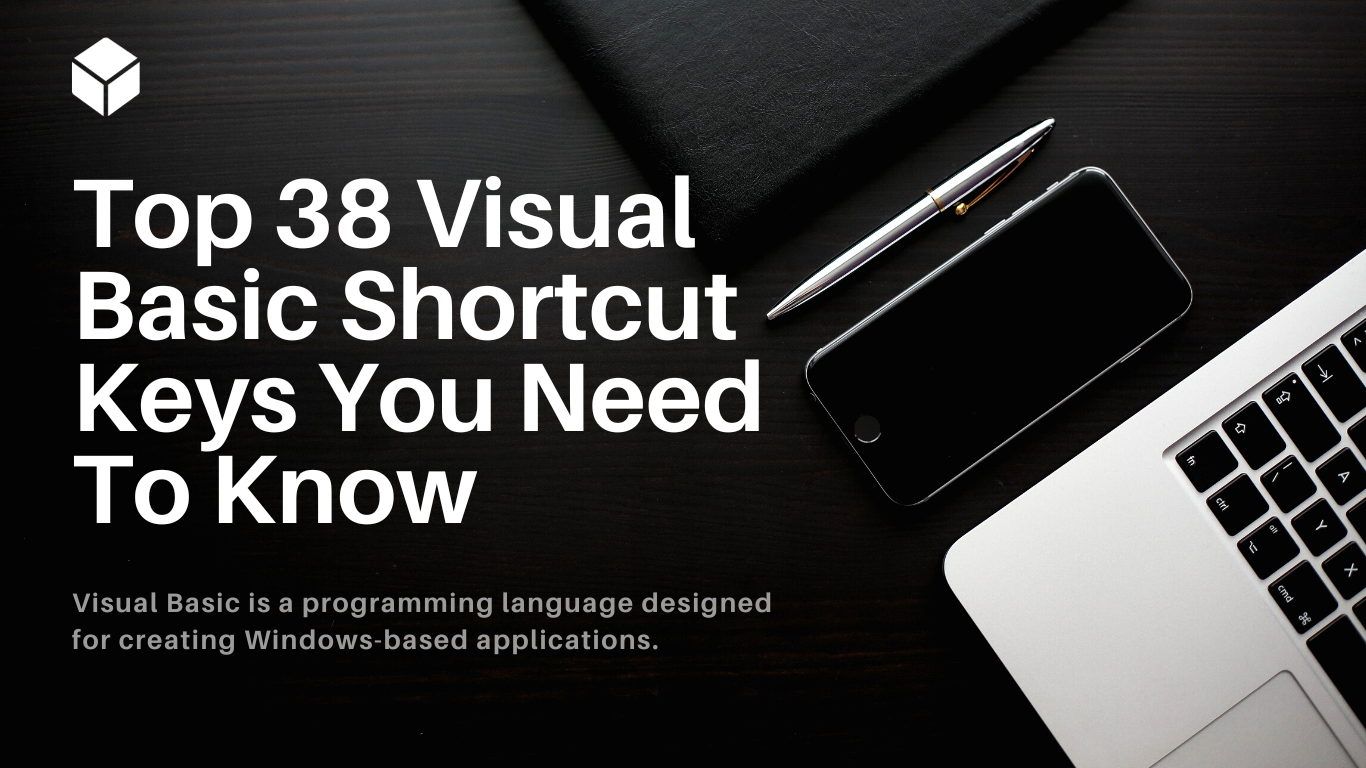38 Visual Basic Shortcut Keys MCQs You Need To Know
Visual Basic is a programming language designed for creating Windows-based applications. It is a visual programming language that allows designers to create their own Windows programs without having to write code.
Visual Basic includes a set of controls that can be placed on a form, such as text boxes, buttons, and checkboxes. These controls can be used to create a user interface for a Windows application. Visual Basic also includes a set of programming objects that can be used to create more sophisticated Windows applications.
If you want to learn how to create Windows applications using Visual Basic, then you need to know the shortcut keys that will help you work more efficiently. In this article, we will share the 38 Visual Basic shortcut keys you need to know!
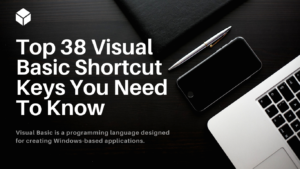
Visual Basic Shortcut Keys in PDF Version
Now, I can provide you Visual Editor (VBA) Shortcut Keys in PDF form if anyone is interested to get keyboard shortcut Keys.
Visual Basic Shortcut MCQs Keys
Ques #1 Which control is invisible during Program Execution?
Ans1: Timer
Ans2: Image List
Ans3: All of above
Ans: 3
Ques #2 Visual Basic Uses an_____________ Programming Model?
Ans1: Object Designing
Ans2: Structure
Ans3: Event Driven
Ans: 3
Ques #3 Which Property of Frame Control Add the Picture in the frame?
Ans1: Add Picture
Ans2: Picture
Ans3: None of above
Ans: 3
Ques #4 Visual Basic Object have______ and_______ and _________?
Ans1: Form/Control/Procedure
Ans2: IDE and Procedures
Ans3: Properties, Methods, Events
Ans: 3
Ques #5 All Visual Basic Controls are shown in____________?
Ans1: Toolbar
Ans2: Tool Box
Ans3: Both
Ans: 2
Ques #6 The Variant variables stores_____________ Types of data?
Ans1: String and Numeric
Ans2: Data and String
Ans3: All
Ans: 3
Ques #7 Visual Basic Recognized____________ types of data?
Ans1: 3
Ans2: 4
Ans3: 6
Ans: 3
Ques #8 Which Method focuses on the Control?
Ans1: Got focus
Ans2: Set focus
Ans3: Cost Focus
Ans: 2
Ques #9 The Form caption is displayed on______________?
Ans1: Form
Ans2: Title Bar
Ans3: Border
Ans: 2
Ques #10 There are ___________ Style of Command Button?
Ans1: 3
Ans2: 2
Ans3: 1
Ans: 2
Ques #11 How many Styles of Combo Box?
Ans1: 3 Types
Ans2: 2 Types
Ans3: 4 Types
Ans: 1
Ques #12 Which Property of Form is used to change the drawing width?
Ans1: Draw Mode
Ans2: Draw Width
Ans3: Draw Style
Ans: 2
Ques #13 Which Property in Form read-only of the following?
Ans1: Caption
Ans2: Back Color
Ans3: Name
Ans: 3
Ques #14 Which Window Display the list of Forms and Other? Components used in Project.
Ans1: Debug Window
Ans2: Project Explorer Window
Ans3: Property Window
Ans: 2
Ques #15 Which event is occurred when Focus is moved to another Control?
Ans1: Lost Focus
Ans2: Get Focus
Ans3: Set Focus
Ans: 1
Ques#16 Which Event is First Triggered when the program is executed?
Ans1: Mouse Move
Ans2: Resize
Ans3: Mouse Down
Ans: 2
Ques #17 Which control has a No Event Procedure?
Ans1: Timer
Ans2: File List
Ans3: Shape
Ans: 3
Ques #18 By default the Variable type in Vb is?
Ans1: String
Ans2: Text
Ans3: Variant
Ans: 3
Ques #19 Which Symbol is used to join the Two Strings?
Ans1: $
Ans2: #
Ans3: &
Ans: 3
Ques # 20 Which Property of Form is used for Set the Form? Display on Center of the screen:
Ans1: MDI Child
Ans2: Start-Up Position
Ans3: Right to Left
Ans: 2
Ques #21 After the Executing Program we need that Form always? Appear in Maximize mode
Ans1: It is not possible
Ans2: Through Form Layout Window
Ans3: Window State Property
Ans: 3
Ques #22 Which Control Object is used for Designing a Group of controls?
Ans1: Picture
Ans2: Image
Ans3: List
Ans: 1
Ques #23 Are The Picture and Image controls are same?
Ans1: True
Ans2: False
Ans3: ….
Ans: 1
Ques # 24 Which control object have only one event?
Ans1: List
Ans2: Timer
Ans3: Shape
Ans: 2
Ques # 25 DAO connect Data Base Only___________ Type of DB Programs?
Ans1: SQL Server
Ans2: Oracle
Ans3: Access
Ans: 3
Ques #26 Which properties of Text Box are used for Bound the? Text Boxes with Data Base Fields:
Ans1: Data Source /Data Field
Ans2: Text
Ans3: Data Source/Data Member
Ans: 2
Ques # 27 Which property of Data Control Sets the Recordset?
Ans1: Connect
Ans2: Recordset
Ans3: Record Source
Ans: 3
Ques #28 Which Control does not have a Caption Property?
Ans1: Timer
Ans2: Scroll
Ans3: All of the above
Ans: 3
Does Ques #29 ADO Data Base Connectivity connector the Following? Data Base Management Programs:
Ans1: Dbase III
Ans2: SQL Server and Oracle
Ans3: Excel
Ans: 2
Ques #30 Which Method is used to Add Data on Combo List?
Ans1: List
Ans2: Text
Ans3: Add item
Ans: 3
Ques #31 By Default the Border Style of Form is?
Ans1: Fixed
Ans2: Sizeable
Ans3: Fixed Single
Ans: 2
Ques # 32 Which Property of Label Control Set the Label as Transparent?
Ans1: Back Style
Ans2: Appearance
Ans3: None of above
Ans: 1
Ques #33 Which property of Data Control Select the Database?
Ans1: Connect
Ans2: Connection
Ans3: Database Name
Ans: 2
Ques #34 Which property of ADO control selects the Database?
Ans1: Connect Db
Ans2: Connection String
Ans3: Both of above
Ans: 2
Ques #35 Which Logical Function Check Empty Space?
Ans1: IsSpace
Ans2: IsNull
Ans3: Both of above
Ans: 2
Ques #36 The default Scale Mode of VB is?
Ans1: User
Ans2: Inch
Ans3: Twips
Ans: 3
Ques #37 Which property Disable a Form for Movement?
Ans1: Visible=false
Ans2: Moveable=false
Ans3: Border style=Sizeable
Ans: 1
Ques #38 Which is not a property of Hscrollbar?
Ans1: Name
Ans2: Back color
Ans3: Value
Ans: 2